PayPal is both a method of payment and a credit/debit card payment processor for people without PayPal accounts. You do not need a PayPal account to process a credit/debit card transaction on our website. If you do have a PayPal account, please see the note at the bottom of this page.
The following are instructions for users who want to pay using a credit/debit card, but don’t have a PayPal account.
Checkout
When the user clicks “Checkout”, they will encounter this dialog box. Note that it says “you can pay with your credit card if you don’t have a PayPal account”. The user should click on “Proceed to PayPal” to process a credit/debit card transaction.

Pay with a Credit or Debit Card as a Guest
Next, the user will be presented with this dialog box, where the user can choose to process a credit/debit card transaction as a guest or use their PayPal account (if they have one). The top half of the dialog box is for the user to log into their PayPal account. The bottom half of the box is for users who don’t have PayPal accounts. The user should click on the “Pay with Debit or Credit Card” button.
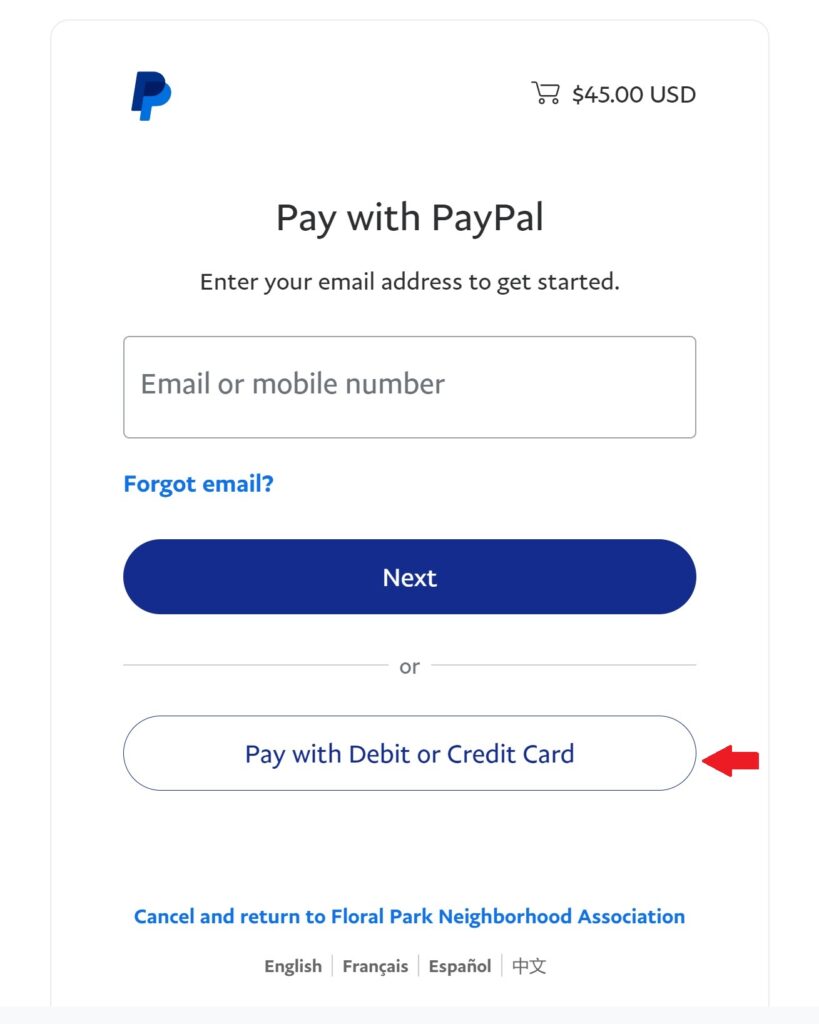
Process your payment as a Guest
The next dialog box is for the user to process a credit/debit card transaction as a guest. The user should enter their email address (used to send them a receipt) and click on the “Continue to Payment” button.
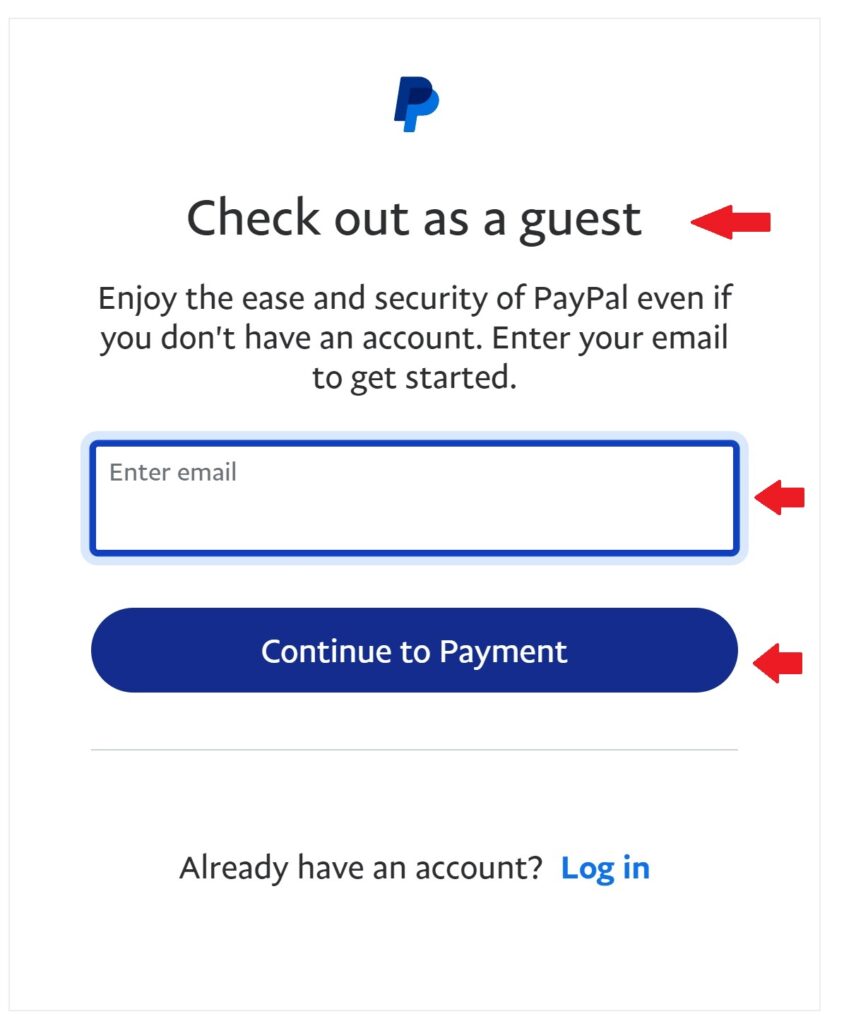
Enter your Card and Billing Information
Finally, the user will be taken to a screen where they will enter their credit/debit card information and billing information. After entering the information and pressing the dark blue “Continue” button at the bottom, their credit card will be processed for the amount of the transaction. PayPal will send the user an email receipt for the payment, which will appear on their credit card bill as “PAYPAL *FLORALPARK…”

For ticket purchases, when the payment transaction has been reconciled by the Home Tour, you will receive a transaction completion email.
Do you already have a PayPal Account?
Please note that if you have a PayPal account associated with the email address you entered, on mobile devices or tablets, PayPal will force you to log into your PayPal account before processing the transaction.
If you are unable to log into your PayPal account for some reason, you may be able to use a laptop computer (instead of a mobile device or tablet) to complete the transaction. On a laptop computer, PayPal will generally allow you to check out as a guest using the process above even if you have a PayPal account.
